Easy protection
Microsoft has preset features hidden everywhere that allow the corporation to spy on you and collect your data. Whether via:

the digital voice-controlled assistant Cortana,

the Edge and Internet Explorer browsers,

the services’ and networks’ settings,

the Windows players’ settings, or

the operating system itself,
Using Anti-Spy, it won’t take you that long at all to find them. A single click can put a stop to the spying. Convenient, quick, secure. Effective in every program and on every front. There’s no need for you to get lost in the depths of your system settings.
How Windows 10 spies on you: just 6 of 80 examples
Really true: For each preset activated, you’ve allowed Windows 10 to facilitate the following actions:

Your personal data are sent to Microsoft servers in Redmond, California.

You receive personalized advertising.

Your surfing habits are analyzed.

Windows and even other programs are likely to know exactly where you are.

Cortana has access to your most private details: personal data, such as location history, contacts, information from emails, browser history, and far much more.
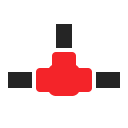
Microsoft can share the bandwidth you pay for every month, for instance, to distribute its own updates.
Really great: After deploying the Anti-Spy, you can say goodbye to the following:
- You won’t receive any personalized advertising from Microsoft and its partners.
- You won’t allow personal data and information to be extracted from emails and browser history by Cortana and Microsoft.
- You will ban information about your location from being disclosed or saved.
- You won’t be a cheap component in Microsoft’s peer-to-peer network that allows the corporation to use your bandwidth to distribute updates.
How Anti-Spy works
Sorted according to categories, more than 80 annoying and, to some extent, very presumptuous spy settings are clearly listed in Windows 10, the Edge and Explorer browsers, in Windows Media Player and network services.
Do you like personalized advertising or appreciate Cortana’s help?
If you do, you can also check all the settings individually and deactivate only the ones that are bothering you. *
Do you believe that your activities and data are none of Microsoft’s business?
With just a single click you can put a stop to the spying.
* With a view to helping you when making individual decisions about separate settings, an easy-to-understand guide comes with the software to explain to you what all the spy presets are. Using this guide and the list in the Anti-Spy, you will have configured your system the way you want it in next to no time.
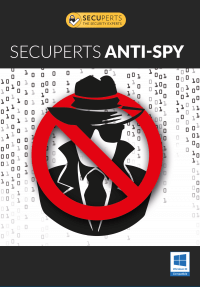
Buy the SecuPerts Anti-Spy now
Especially for Windows 10 users.
- Protect your data and privacy using the new Windows 10 Anti-Spy – in more than 80 scenarios.
- You will receive the software and PDF guide to download from us immediately after placing your order.
I spent half an afternoon searching for and finding all the spy features myself. Then I found out about Anti-Spy. This has really made my job easier.
I was surprised at how much data and information Microsoft collects about me and my user behavior. Thanks to Anti-Spy, I’ve now put a stop to this.
Windows 10 is awesome and wouldn’t like to be without the Edge browser, Cortana, and the new operating system. But when it comes to the presets that disclose my data or tap my bandwidth, this definitely shouldn’t happen.
Anti-Spy for Windows 10
Not interested in snooping presets in Windows 10?
The Windows 10 Anti-Spy allows you to deactivate more than 80 annoying and, to some extent, very presumptuous spy features in the Windows operating system, in browsers and media players.
No matter where Microsoft hides these settings, the Anti-Spy gives you the power to decide yourself which of your data can go to Microsoft servers in Redmond, California, and which data are none of the corporations business.
You can deactivate more than 80 preset snooping features with just a single click –or you let the Anti-Spy generate a clear list and you decide on an individual basis which ones you want to deactivate.
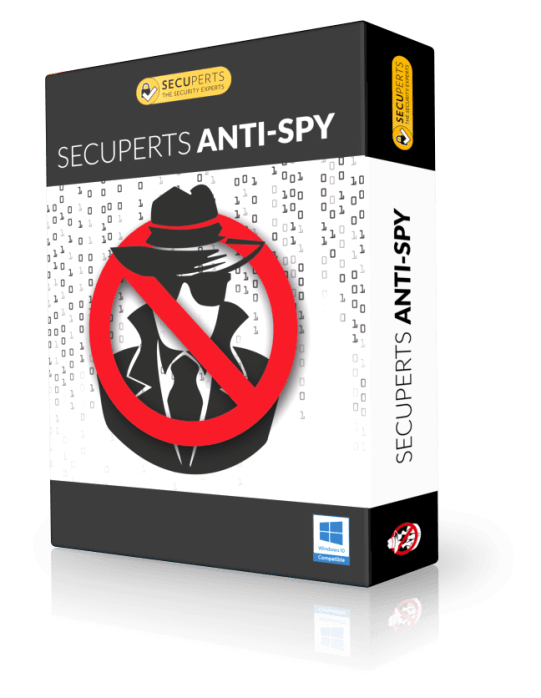
Free Software: MyFormatConverter | Photomizer Retro | Simply Good Pictures 4 | CDRWIN 10 | freeTunes 4 | VideoMizer 2 | MakeMe3D | CinemaHD 4 | Win8Starter
Support | Newsletter | EULA | 30 days money back guarantee | How to uninstall | Data Protection | About us
© Engelmann Software All rights reserved.
Our Products:
Driver Updater
Cyber Shield
Photo BlowUp
Photomizer
MyFormatConverter
First Aid Kit
MovieJack
Forensic System
Anti-Spy
Support | Newsletter | EULA | 30 days money back guarantee | How to uninstall | Data Protection | About us
© Engelmann Software All rights reserved.